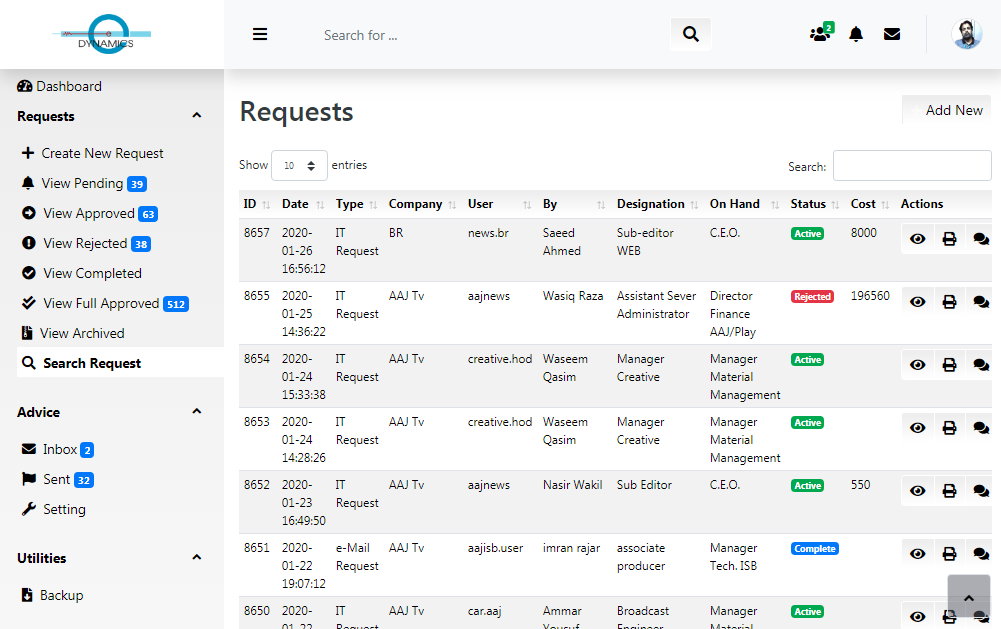E-DYNAMICS ONLINE REQUEST SYSTEM
USER MANUAL
Welcome
This software is designed by
Saqib Ali Siddiqui
Sr. Software Developer
e-Dynamics, Business Recorder Group
Tel: +9221-111-010-010 Ext:1418,
First Time Login
First time usage!
Simply enter your user id and click on Login Button.
After this you can see this image.
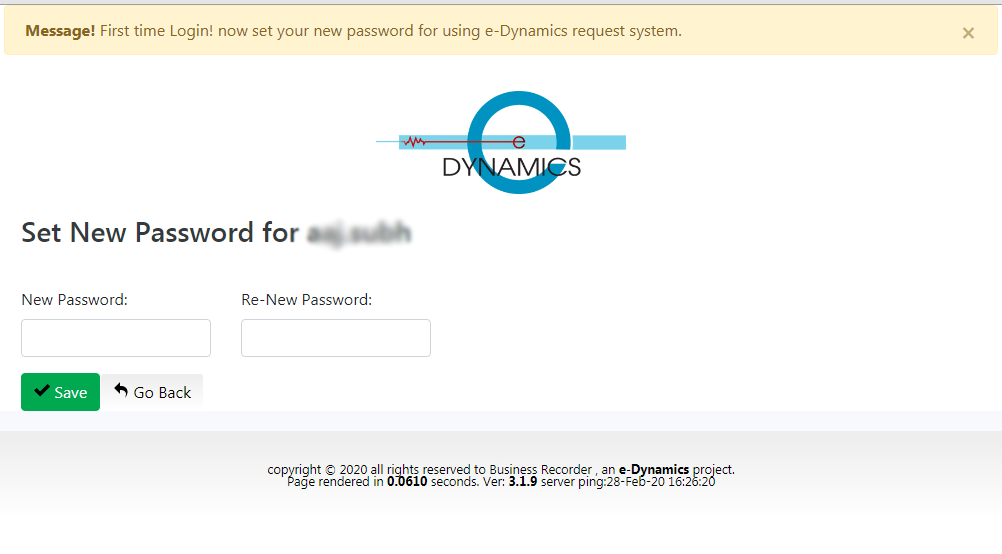 enter your new password and click on Yes button.
enter your new password and click on Yes button.
Create a New Request
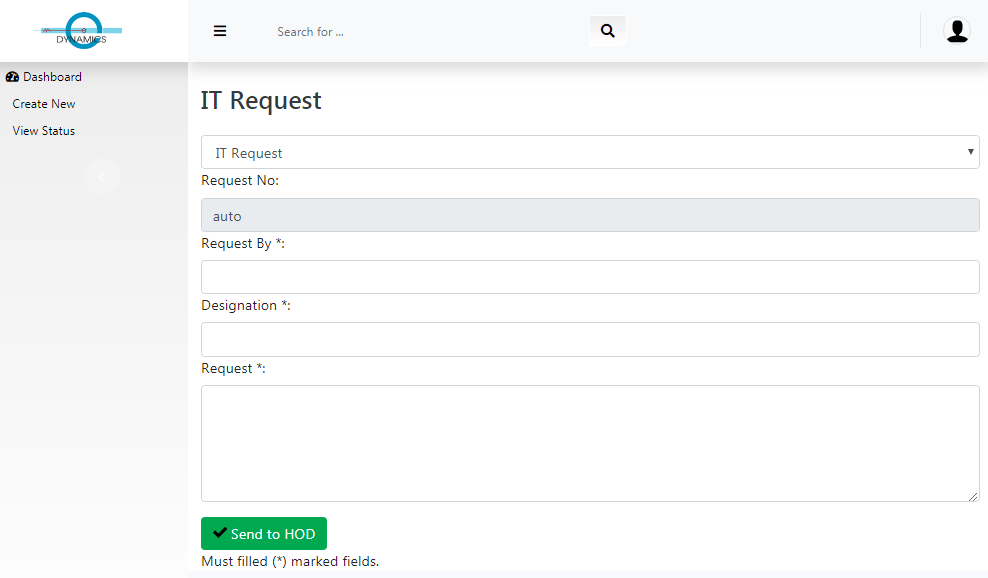 Enter your name in Request by field and your designation in designation field and enter your requirement in request field and click on send to HOD button.
Enter your name in Request by field and your designation in designation field and enter your requirement in request field and click on send to HOD button.
Note dont use ' (single quatation mark) in any field this mark raise error in sending and saving request data. Create New
View Request Status
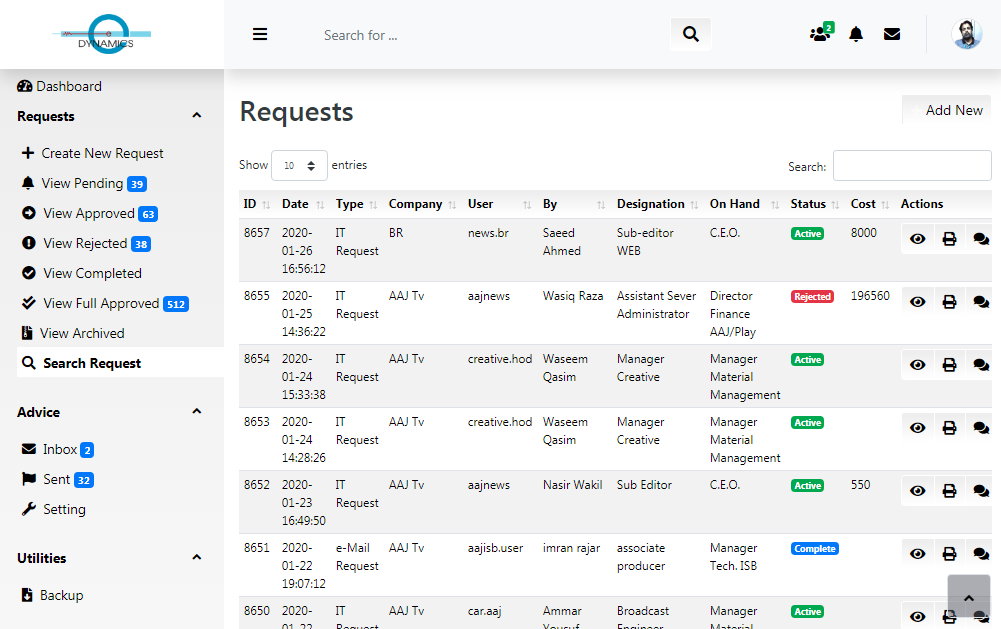
Change Password
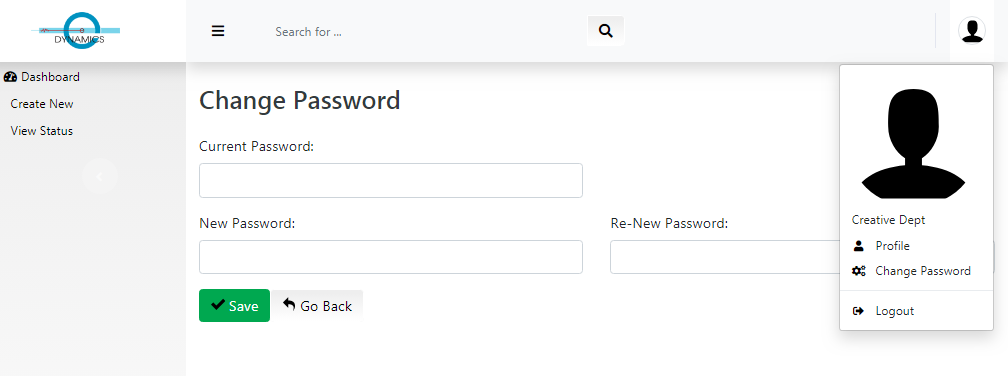
Forgot Password
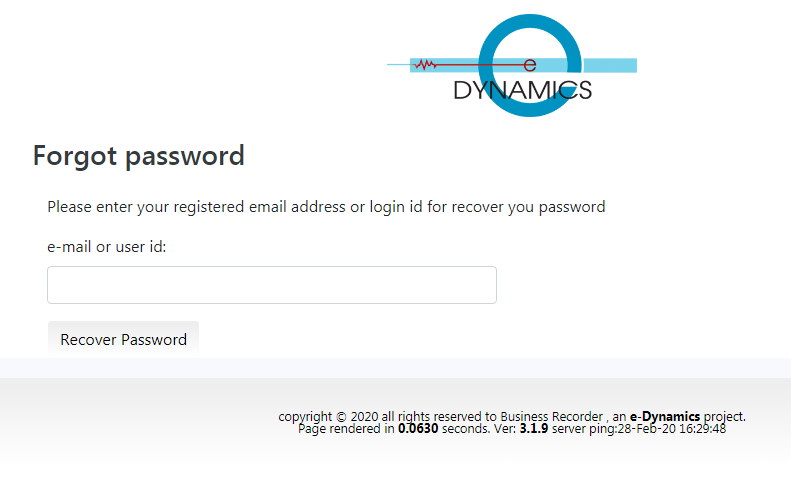
View Pending Requests
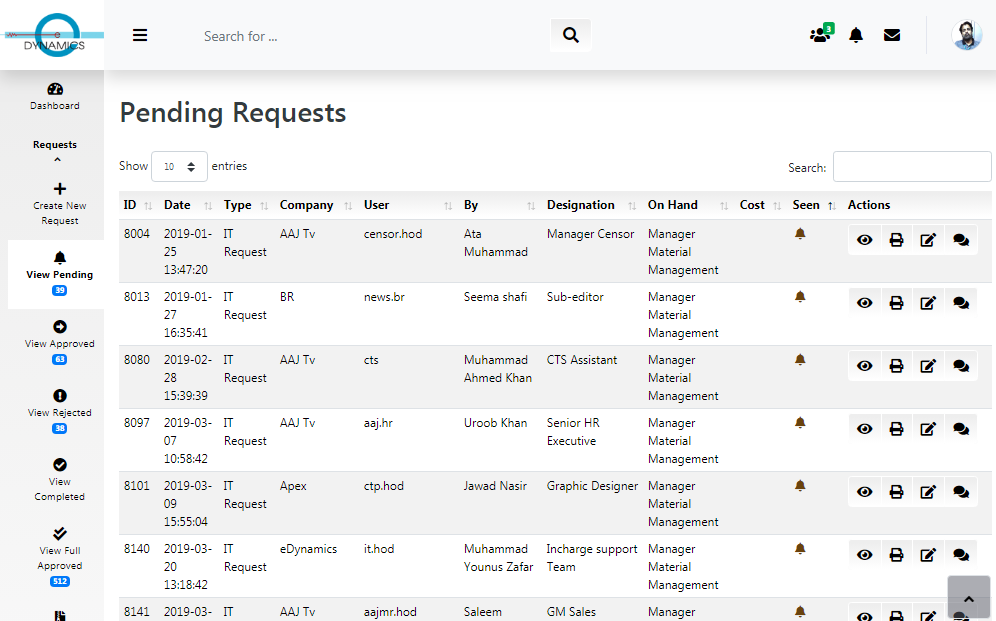
View Approved Requests
...
View Rejected Requests
...
View Completed Requests
...
View Request Status